Second Life Textures
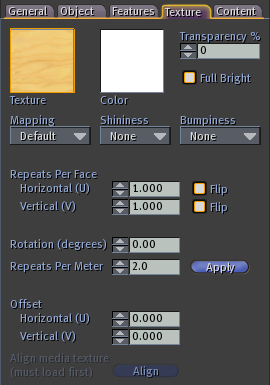
The Texture panel lets you set textures to the object. A texture is just a image file, that will be mapped (drawn) onto the object.
Dragging a texture file onto a object will place the texture on that face. Holding down the Shift key will to apply the texture on all its faces.
Alternatively, click on the radio box “Select Texture” in the top panel. To select more than one face, hold down the shift key.
