Second Life Build Tutorial: Features Tab
Flexi
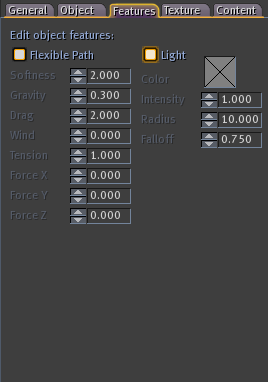
So far, the object we build are all rigid. We can build houses, furnitures, vases, boats, airplanes, etc. But how do you build things like hair or skirts that sway in the wind? Answer: The Flexible Path checkbox.
The “Flexible Path” checkbox makes the object flexible or soft. For example, this is how those wavering hair, skirts, are made. When a object is flexible, there are several parameters associated with it. Let's look at them.
First of all, take a look at the window. The values there are default values.

- Softness: 0 to 3. Controls how soft is the object. Suppose the value of softness is set to x, then the object will have 2^x segments.
- Gravity: -10 to 10. Sets the gravity level on the prim. The higher the value, the more quickly the prim wants to fall. If negative, there's a pull on the prim towards the sky.
- Drag: 0 to 10. The more drag, the less shape-changing. For example, flimsy silk would have drag close to 0.
- Wind: 0 to 10. The higher the value, the more sensitive is the prim to the wind in the sim. (It is as if you are changing the intensity of the wind, but you are actually just changing the prim's sensitivity to it. ).
- Tension: 0 to 10. How tense is the object. Think of it as a spiral spring. A car's suspension system's spring would be 10. A Slinky toy would be 0.
A flexible object can also be made to have a inclination in a particular direction. These are done with he Force X, Force Y, Force Z input fields. The range is -10 to 10.
The best way to understand these is to play with them. Create a box prim, then make it have a dimension of a flag. Then, drag the position arrows about. Tweak each input box and try again.
A object with the Flexible Path checked is called flexi. When a object is flexi, it is automatically also Physical and Phantom under the Object tab. (So that, things such as flags are subject to gravity, and, cannot have collisions)
Light
The “Light” causes object to emit light, as if it is a light bulb. You can change the light's color, the intensity (0 to 1), radius of lightness (0 to 10), and falloff rate (0 to 2).
When you play with light, you might want to force the sim to be midnight. To do that, go to the menu “World ▸ Force Sun”.