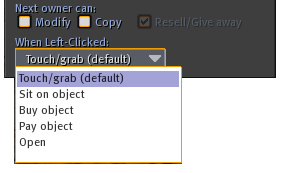Second Life Build: General Tab
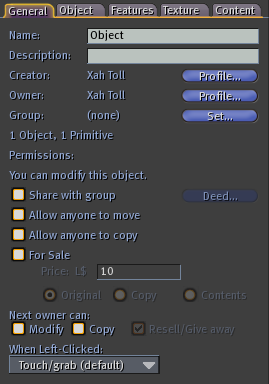
Exam each item in the General tab.
In the “Share with group” checkbox, it allows any group members to move, modify, delete the object. (but they won't be able to take it or make a copy to own)
The “Allow anyone to move” is exactly just that. Anyone will be able to re-position, or rotate the object. (they won't be able to take, copy, or delete.)
The “Allow anyone to copy” lets anyone to make a copy of the object (by going to the menu Edit:Duplicate). Once a copy is made, they can take the copy (into their inventory). They can repeat this process to obtain many copies.
In the “Next owner can:” section, note that one of “Copy” or “Resell/Give away” must be selected. (it is not possible to have both boxes unchecked.)