Xah's Second Life Build Tutorial
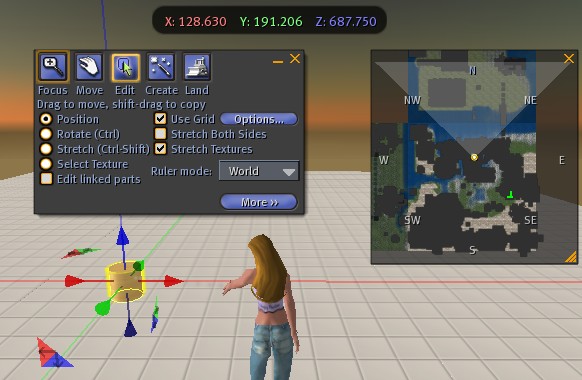
To start learning to build in Second Life, you should have some experience in Second Life. Let's say 40 hours. You should know how to look at things, how to shop, how to change clothings.
Some land you cannot create objects (or put down items). Places that do not allow build will have a stop-sign over a wooden box ![]() right beside the location's name in the top bar of your screen.
right beside the location's name in the top bar of your screen.
Here's what these signs mean. While in-world, you can double click them to get a explanation. (With Second Life Viewer 2 released in 2010, it no longer show these icons. There's a major user interface change. So, your menu and dialog boxes may look slightly different, however, the building tools features is the same.)
 = Flying disabled.
= Flying disabled. = Building/Rezzing not allowed. (rezz means creating objects out of non-existence, in the context of virtual world. It originates from the word de-rezz in the movie Tron to mean death of the video game character.)
= Building/Rezzing not allowed. (rezz means creating objects out of non-existence, in the context of virtual world. It originates from the word de-rezz in the movie Tron to mean death of the video game character.) = No push zone. Meaning that weapons cannot push your avatar.
= No push zone. Meaning that weapons cannot push your avatar. = Script outside avatar won't run. (you cannot control behavior or physics outside of your avatar)
= Script outside avatar won't run. (you cannot control behavior or physics outside of your avatar) = damage zone. In a damage zone, your health level is shown as a percentage besides a red heart. When your health reaches 0, you will be teleported to your home. (effectively simulating death) In a damage zone, your health level will fall if you fall from great heights, or being hit by killing devices (i.e. weapons). (See: http://wiki.secondlife.com/wiki/Combat )
= damage zone. In a damage zone, your health level is shown as a percentage besides a red heart. When your health reaches 0, you will be teleported to your home. (effectively simulating death) In a damage zone, your health level will fall if you fall from great heights, or being hit by killing devices (i.e. weapons). (See: http://wiki.secondlife.com/wiki/Combat ) = the region is voice chat disabled.
= the region is voice chat disabled. = Land for sell.
= Land for sell.
To get more information about a land, go to the menu [World ▸ About Land…] or clicking on the land's name in the menu bar. You'll get a info dialog. Under the Options tap, you can see a detailed info about the land's status on object creation.
- Second Life Build Tutorial: Create, Select, Take, Delete
- Second Life Build Tutorial: Position, Rotate, Stretch
- Second Life Navigate Camera
- Second Life Build Prim
Object's Properties and Details
A object has many properties and info associated with it. For example, its creator, owner, whether it is copyable, and its exact position coordinates, size, texture image, and so on. To find these details or edit them, click on the more button: ![]() .
.
After clicking on the “More >>” button, you'll get a lower panel with 5 tabs. This lower panel will be the same regardless whether you are in Create or Edit or any other mode. In the following, we explain each tab.
- Second Life Build: General Tab
- Second Life Build Tutorial: Object Tab
- Second Life Build Tutorial: Features Tab
- Second Life Textures
- Second Life Build Tutorial: Content Tab
Misc
Congratulations. If you have come to this point, that means you have the basic building skills, you know all the construction tools, and you are technically able to build anything that can be built.
How to make Eyes, Face, Skin
Eyes, face, skin are just bitmap image files mapped to the body. You start with a image template, and paint on this template (using a image editor like Photoshop or Gimp), upload it to Second Life to have a texture file. Then, use the in-world character editor to choose the image map. So, mostly, it requires image editing skill, and lots of trial and error.
To get the templates for these, go to:
http://secondlife.com/community/templates.php
Underwear, body-tight clothing (socks, underwear), tattoo, are also done with bitmap images.
How to make Hair and Clothing
Most good-looking hairs, are made of flexi prims attached to a bald head. Similarly, good looking skirts, cloaks, shoes, are all made with prims. Hats are usually made together with hair. All these requires 3D-construction skills.
How to make Poses and Animations
Poses and humanoid movement animations are made with a specialized file format
called BVH format
(Biovision Hierarchy).
The BVH file specifes human posture and movements.
To generate this file, you can use a
motion capture system, or
use a software that specializes in generating humanoid animations.
Namely:
Poser,
Maya,
Blender,
http://www.qavimator.org/ (free), and others.
For a basic intro, see: http://wiki.secondlife.com/wiki/Animation
How to make Cars, Airplanes, Teleporters, Guns
For making a vehicle that people can drive, or teleporter, shooting weapons (guns, bows and arrows), fighting systems (swords, light saber), shooting fireworks, and much more, you'll need to know how to script. See Linden Scripting Language Tutorial.
Acknowledgement
There is a in-world tutorial called The Ivory Tower Library of Primitives, at
http://slurl.com/secondlife/Natoma/203/166/27
It is created by Lumiere Noir. I learned many tips from his tutorial.