Emacs: Xah LSL Mode 📦
xlsl-mode is an Emacs mode for editing Linden Scripting Language.
Features
Menu
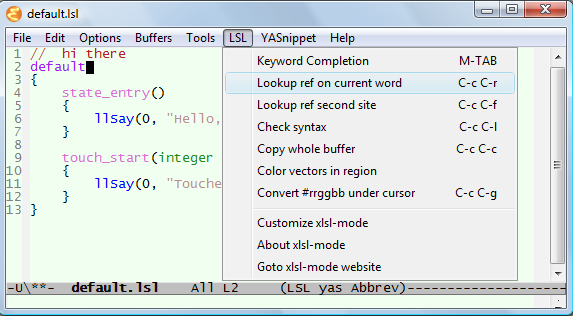
- Graphical menu.
- Syntax coloring.
- LSL style code formatting (customizable).
- Command to Comment/Uncomment code.
- Keyword completion.
- Function Templates
- LSL function doc lookup
- Syntax Checking (via lslint)
- Convert color between RGB hexadecimal and LSL vector.
- Coloring vector
<x,y,z>data type for working with RGB. - Easy keyboard shortcuts for Copying to Second Life client.
- Up-to-date LSL language keywords.
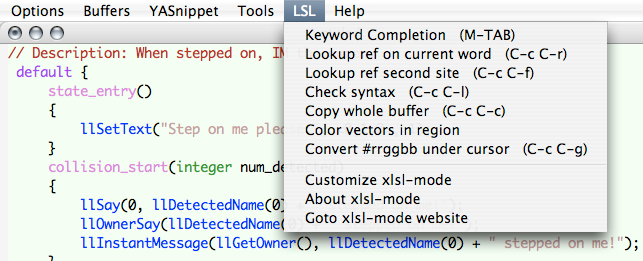
Syntax Coloring
Opening any file ending in “.lsl” will syntax color the file.
Reference Lookup
To lookup documentation of the word under cursor, type Ctrl+c Ctrl+r. It'll switch you to the web browser of the function's documentation page at lslwiki.net.
Type Ctrl+c Ctrl+f to lookup a second reference site. By default the second site is http://wiki.secondlife.com/wiki/LSL_Portal.
Comment Uncomment Code
Type Alt+; to add comment. Select the text first to comment out a block of code.
Keyword Completion
Type Tab completes the word to the left of cursor to one of LSL's keyword. The keyword also includes all LSL constants (such as “ALL_SIDES”).
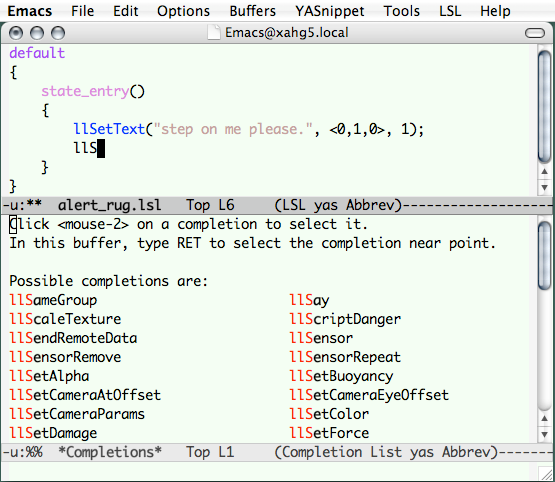
Tip: If you are looking for a function that has a name “key” in it, but you don't remember how it starts, you can type Esc Tab on a blank line, then it will list all lsl keywords. Then, you can switch cursor to the completion panel and do standard search. This works for any function or event handler or predefined CONSTANTS.
Function Templates
If your cursor is at the end of the word “llSensorRepeat”, press Tab, then it becomes:
llSensorRepeat(string name, key id, integer type, float range, float arc, float rate)
The template set supports all LSL functions.
Coloring Vectors
You can have your vector types colored by their own value. This is useful when you work with colors often, such as particle shows, dance floors.
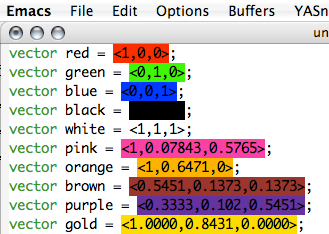
To color, select a region, then pull the menu [LSL ▸ Color vectors in region], or type Alt+x xlsl-color-vectors-region.
To view a colored vector that's too dark, just select the text.
Convert RGB Color Format
You can convert RGB color values between hexadecimal format and LSL vector format.
For example, if your cursor is on the word #cc90ff, then type Ctrl+c Ctrl+g or
Alt+x xlsl-convert-rgb, then it'll become <0.8000,0.5647,1.0000>, and vice versa.
If you need a color palette, and their hexadecimal values, type
Alt+x
list-colors-display
Copying to Second Life
To copy the whole file content, type Ctrl+c Ctrl+c.
More Features and Customization Tips
See: Emacs LSL-mode; More Features and Customization.