Google Earth Flight Simulator Controls
Google Earth has a flight simulator built-in. It offers 2 planes: jet fighter F-16, and a propeller plane Cirrus SR22.
- Menu “Tools ▸ Enter Flight Simulator” or key Ctrl+Alt+a to begin.
- PageUp to accelerate.
- Left Click to activate mouse control. Then, just move mouse around. Click again to deactivate mouse control.
- Space to pause.
- Esc to exit.
To begin to fly from a airstrip, hold PageUp to increase thrust, and when the jet is fast enough (wait for few secs), press ↓ to lift off. Then, click mouse left button to activate mouse control. Once the mouse control is active, moving your mouse controls your flight.
If you haven't used a flight simulator before, it takes some practice to not crash.
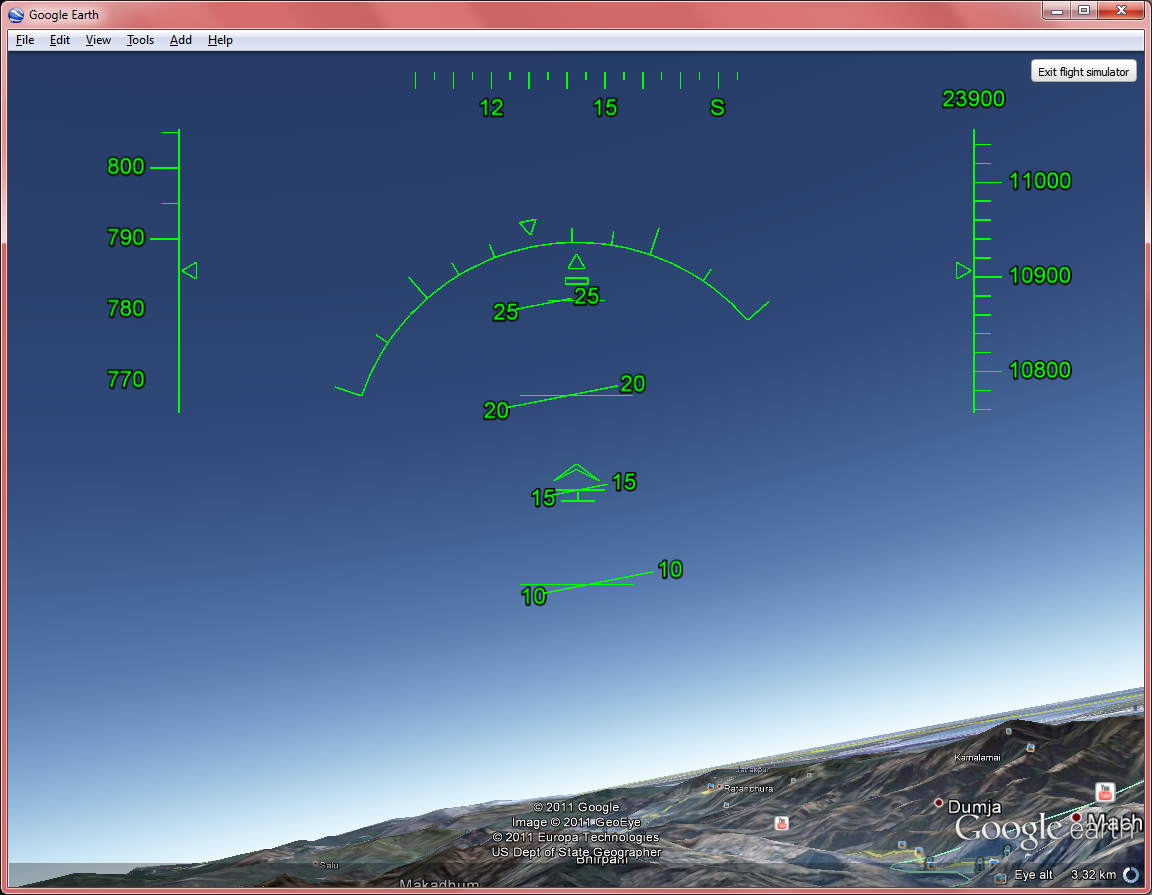
- knot = 1.852 km/h.
- Mach 1 = 661.5 knots = 1225 km/h.
More Fine Controls
If you are not a flight simulator fanatic, you probably won't need to use any of the following, except the PageUp for initial trust for liftoff.
- Increase Thrust → PageUp
- Decrease Thrust → PageDown
- Left Brake → ,
- Right Brake → .
- Elevator Push → ↑
- Elevator Pull → ↓
- Rudder Left → Shift+←
- Rudder Right → Shift+→
- Center Aileron and Rudder → c
- Extend or Retract Landing Gear → g
- Toggle HUD on/off → h
- Increase Flaps → f or ]
- Decrease Flaps → Shift+f or [
- Rotate Viewpoint (fast) → Ctrl+arrows
- Rotate Viewpoint (slow) → Ctrl+arrows

- Rudder is the vertical flap on the tail fin, primarily used to change yaw (left/right).
- Elevator is the flap on tail wing. Primarily used to control pitch (for dive and climb).
- Aileron is a flap on the wing to control lift. When take off and landing, you want the flap down (increase to max bend). For fast flight, you want flap to be inline with the wing (no bend). To turn (roll), you want the flaps in opposite directions.
Traveling Around the Globe by Plane
If you are thinking about exploring the world in Google Earth by plane, it's not good, because it's too slow. e.g. from San Francisco to New York takes 4 hours, even with F16.
On the other hand, directly manipulate the earth gets you around much faster, as if by magic. And you can zoom in, change angle, orientation, altitude, extremely fast. (See: Google Earth Mouse Navigation and Keys)
Also, if you fly, it's rather quite hard to control, especially when you want to change direction. Try flying from San Francisco to LA. You'll probably get lost, if you manage not to crash 50 times!